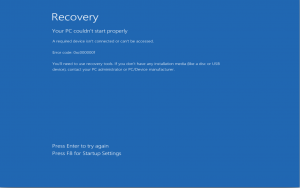Solution
1. Boot machine with Windows 10 CD
2. Repair (don’t click install)
3. Goto advanced option
4. Start Command Prompt
5. If asked login with your one of the account in that machine, otherwise it will go to command prompt itself
6. Run these command one by one
bootrec /fixmbr
bcdedit /export c:\bcdbackup
attrib c:\boot\bcd bcd.old
bootrec /rebuildbcd
(Press Y when asked question for above command)
7. You are done and reboot it.